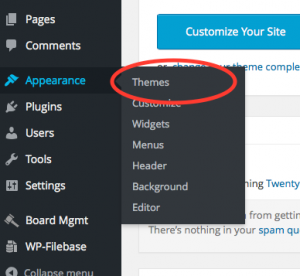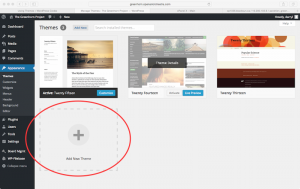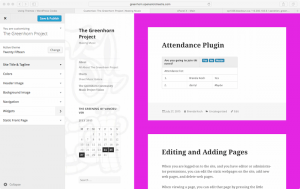WordPress is a “Theme” based system. The “Theme” you choose dictates the basic layout and appearance of the website. Once you’ve chosen a theme, you can customize it by changing the colour scheme, background images, what’s in the menus and sidebars, and so on. The WordPress documentation for Themes is at: http://codex.wordpress.org/Themes.
In the administration menu, you change themes and customize the current theme with the Appearance menu:
To change theme, pick “Themes”:
This will take you to the screen that allows you to pick a theme for the website:
By default, you start with just a few themes to choose from, but there are hundreds more that you can download with just a click of the mouse and try out. To browse and download themes, click on “Add New Theme”
Once you have a theme that’s structured the way you like it, you can customize it, changing colours and so on. To do so, click on the “Customize” menu item in the Appearance menu:
This will take you to a screen where you can customize the theme’s appearance, changing colours, background images, menus, what’s in the header and sidebar, etc.